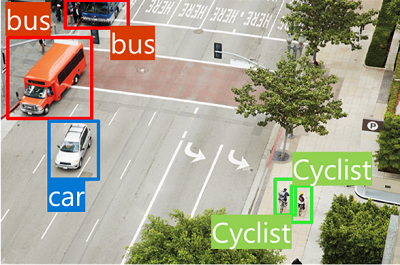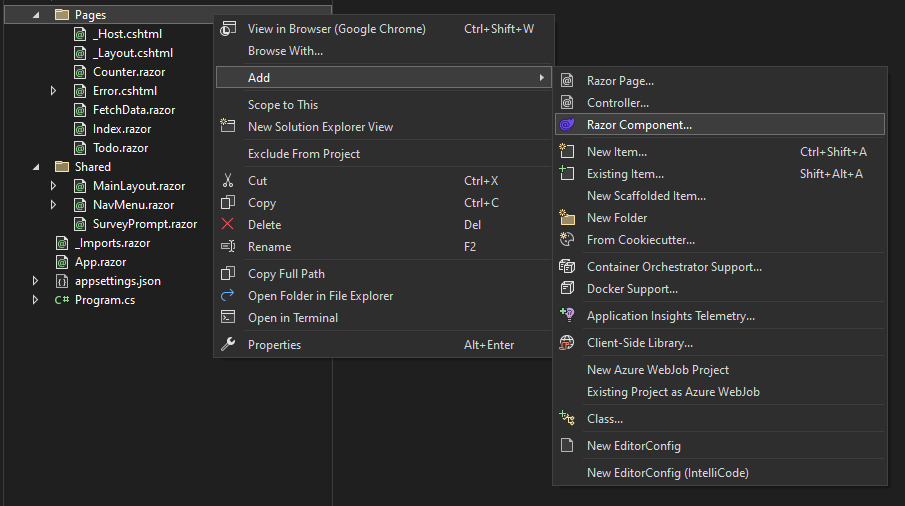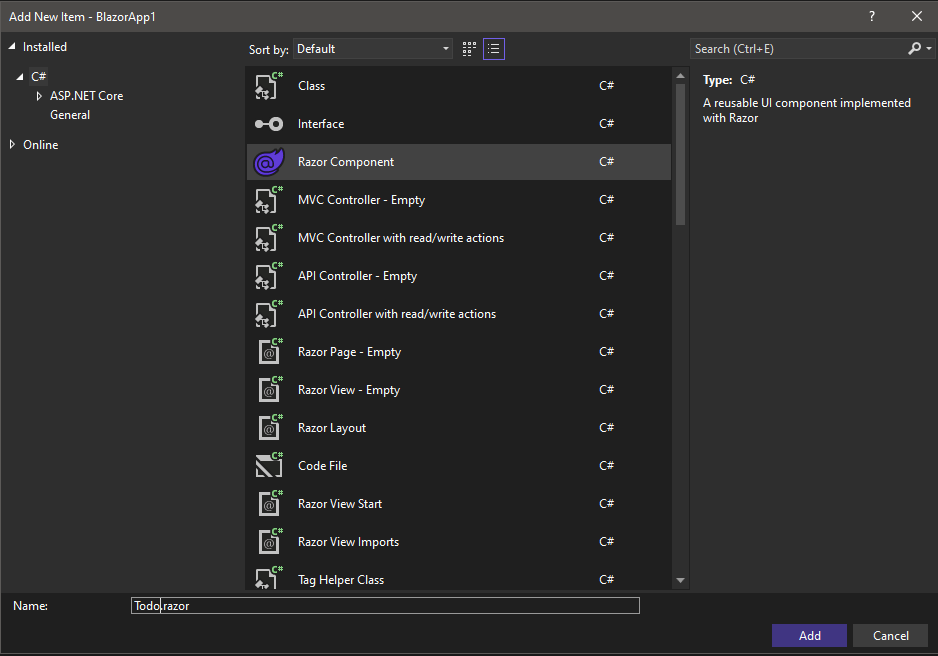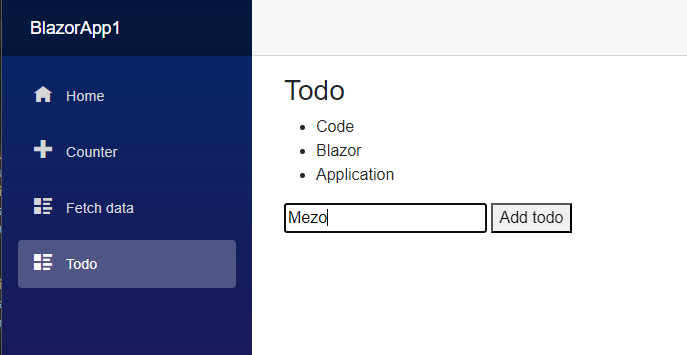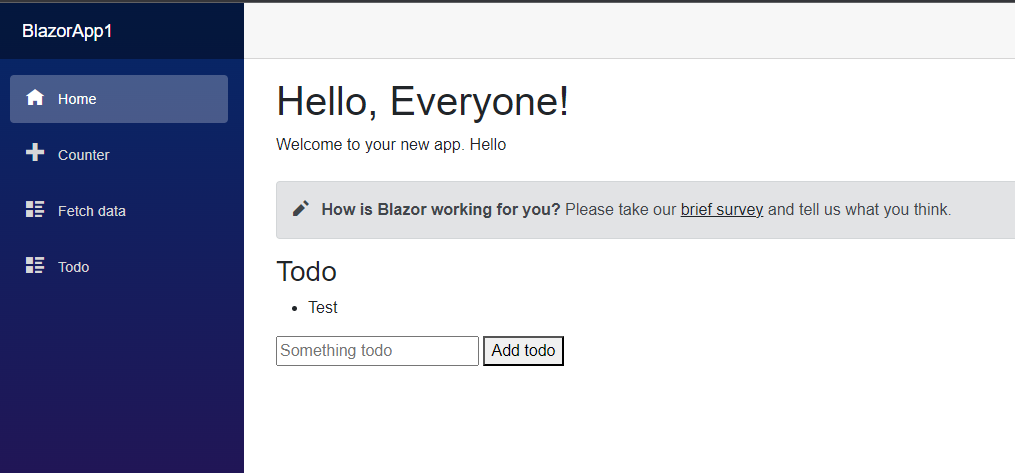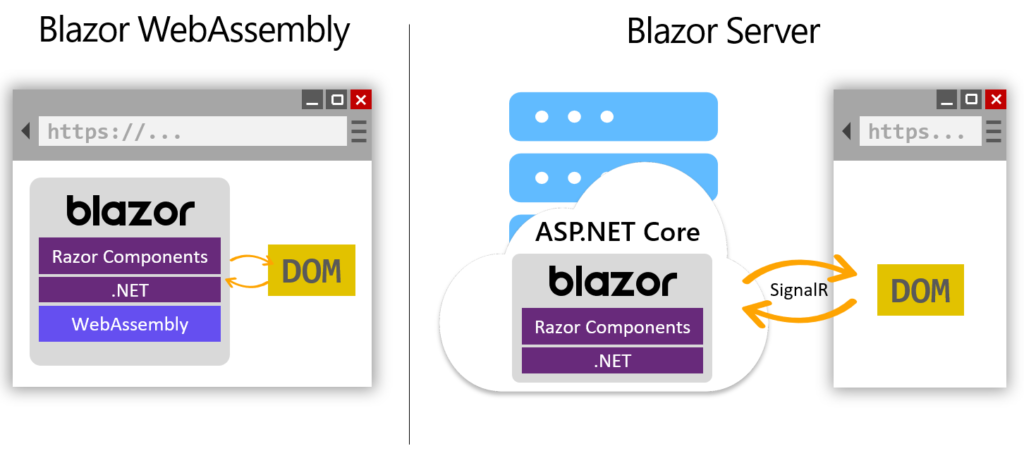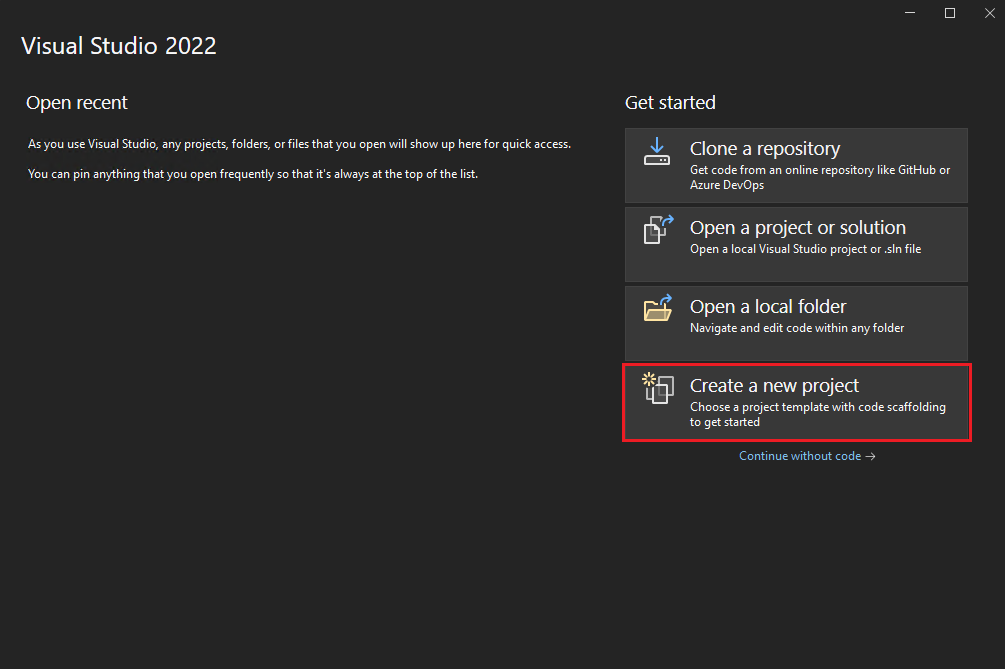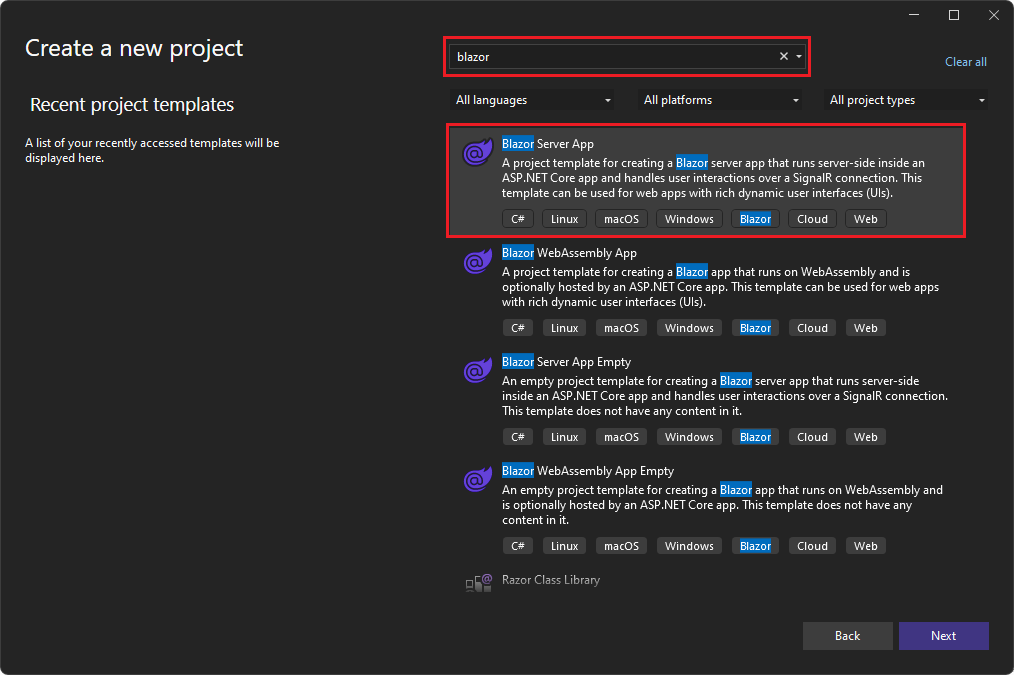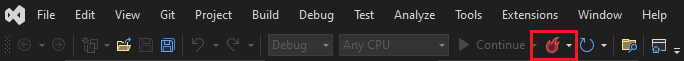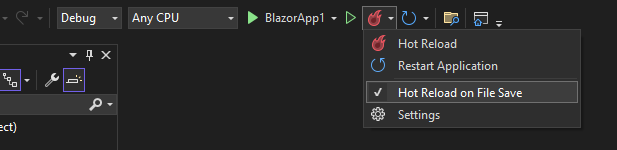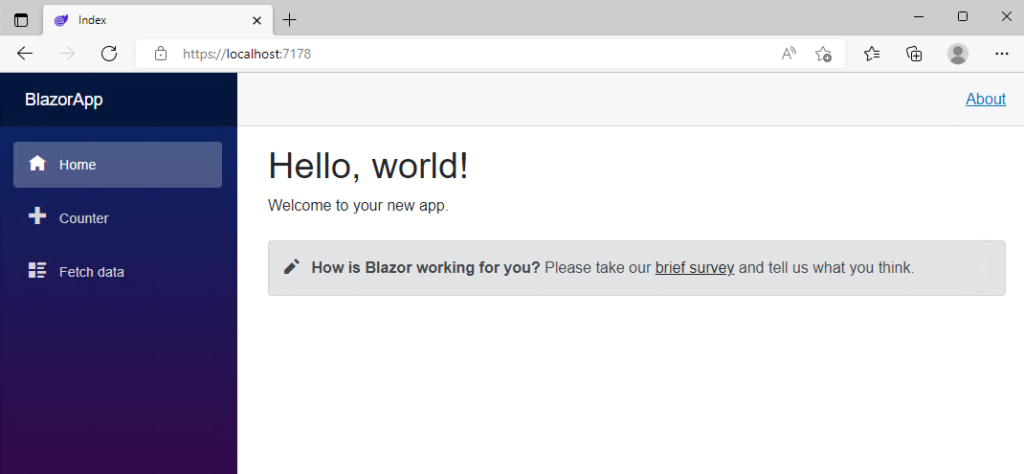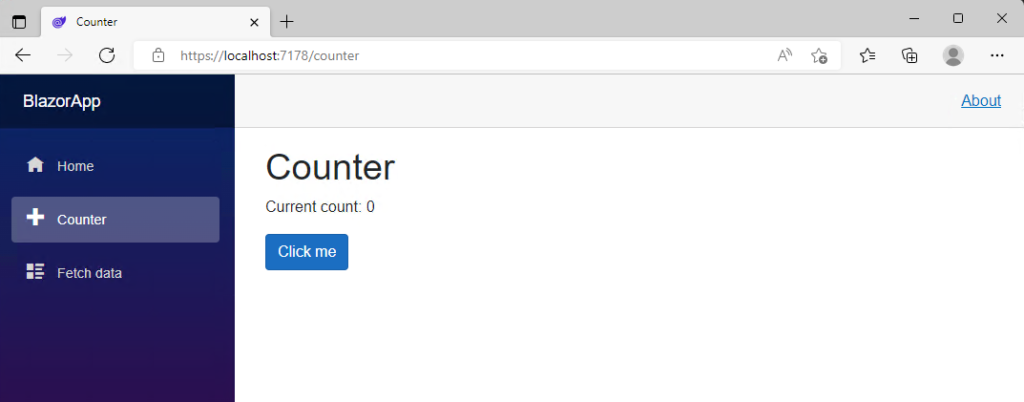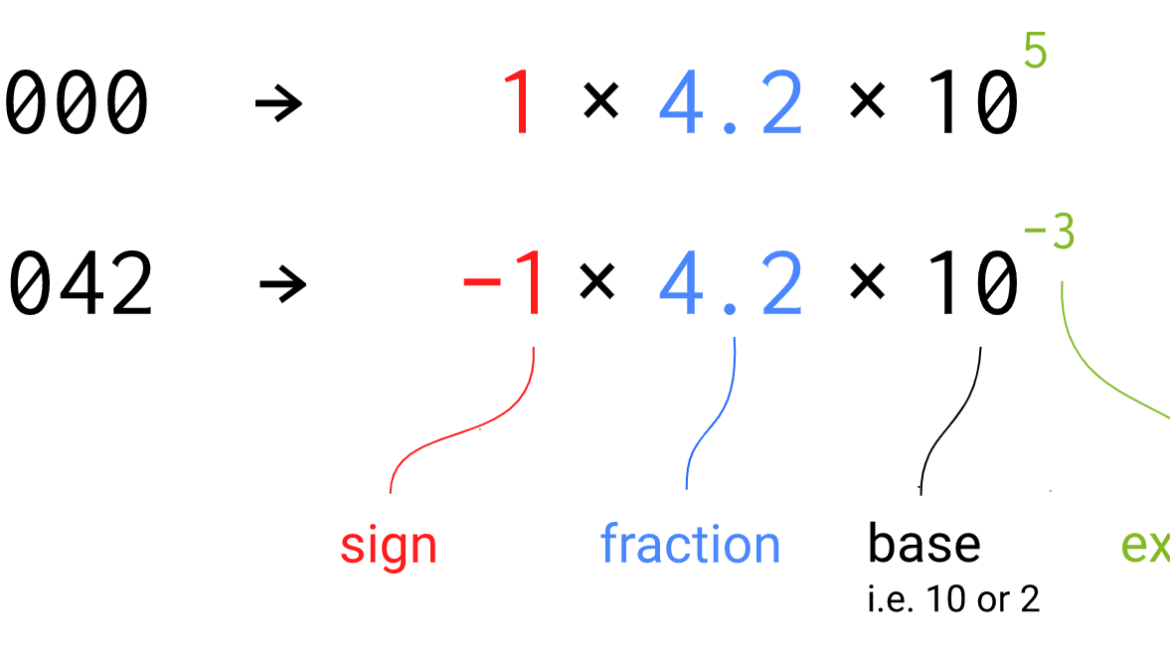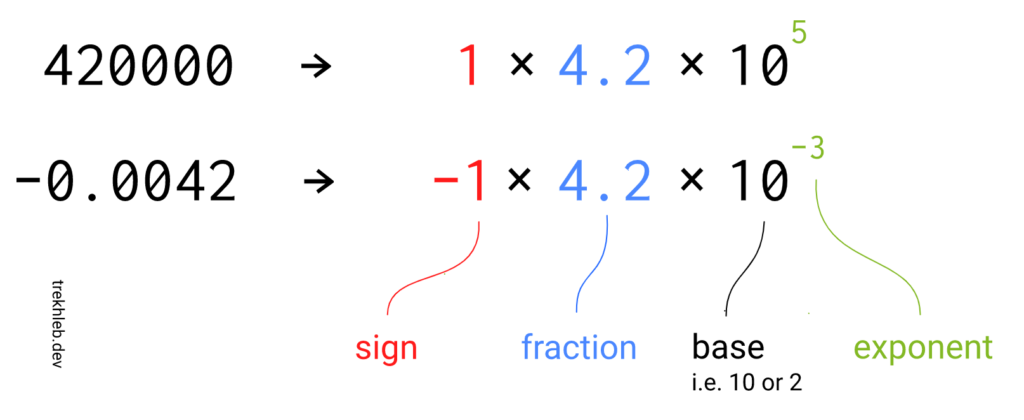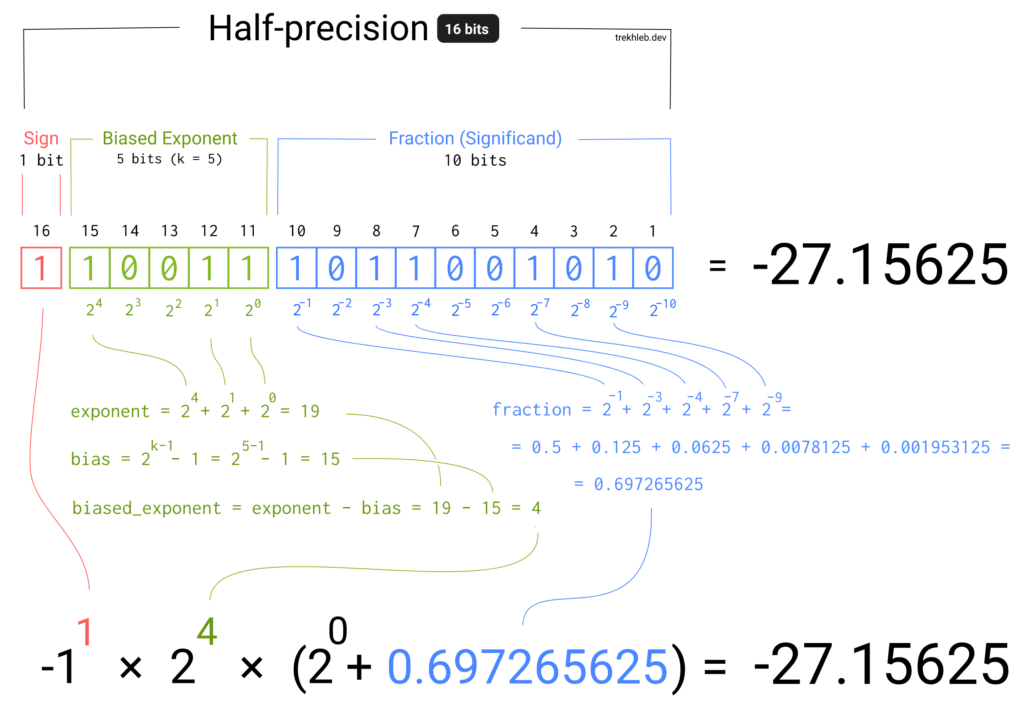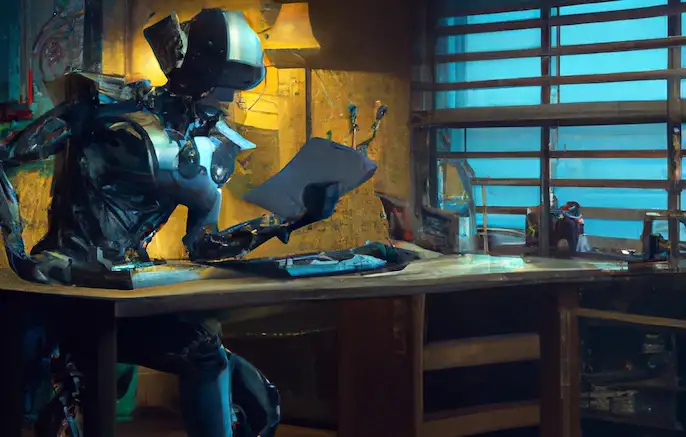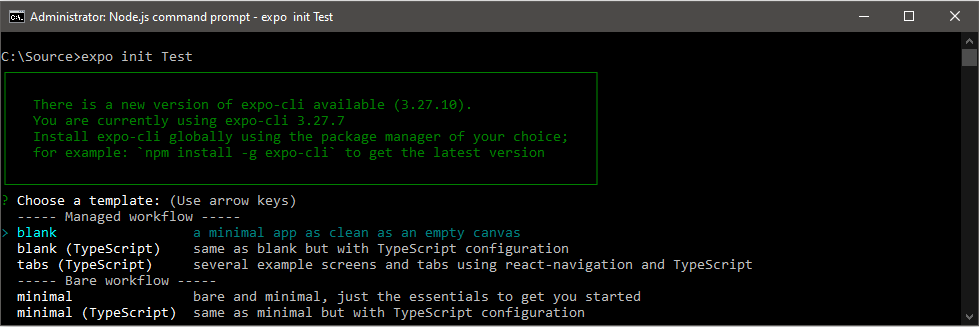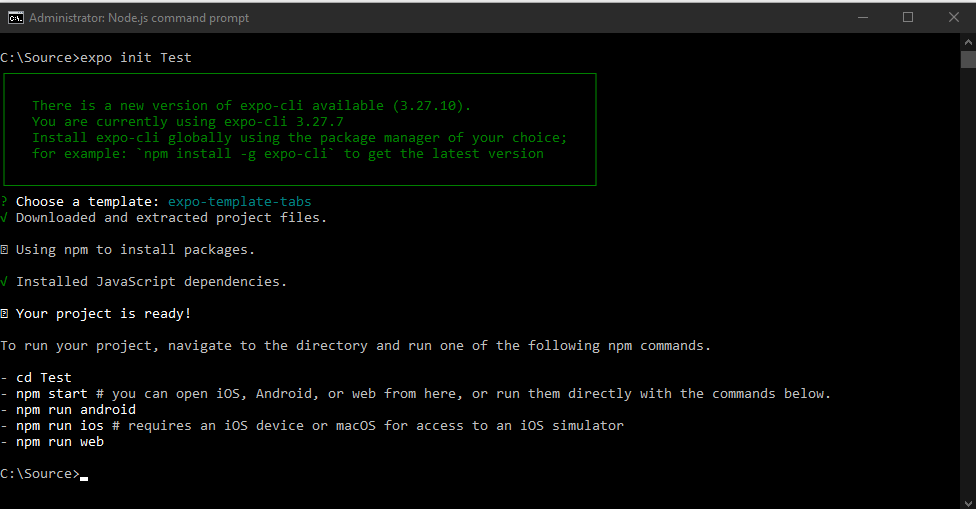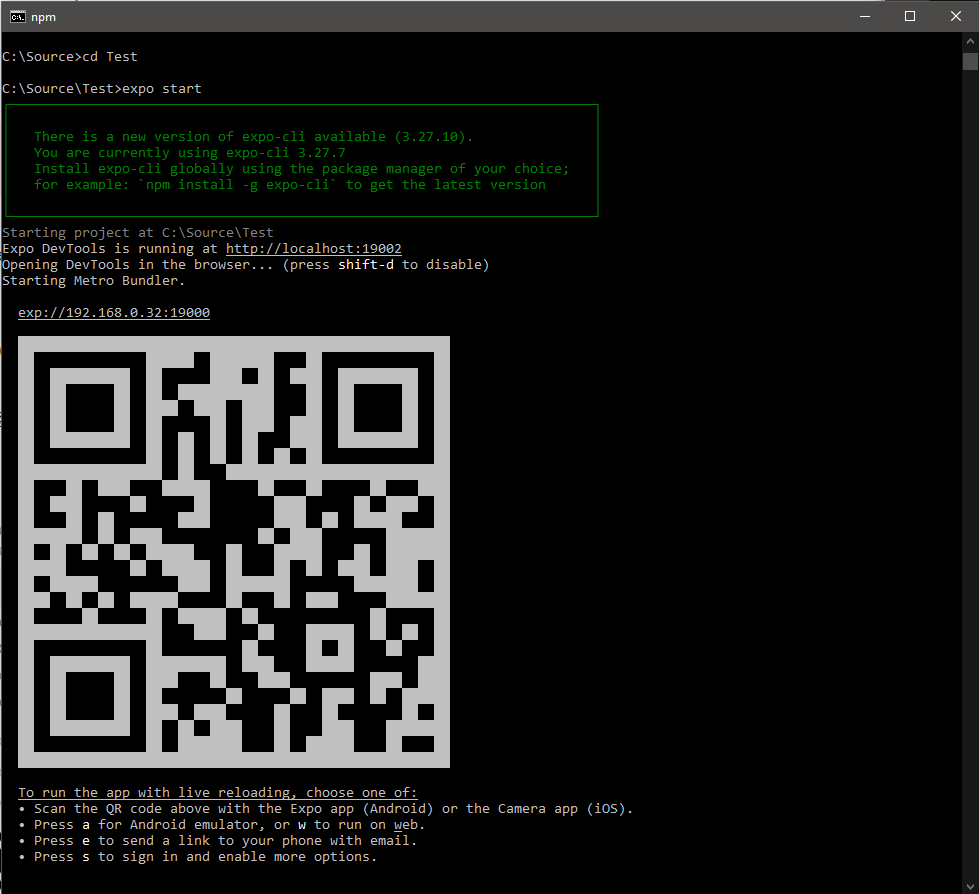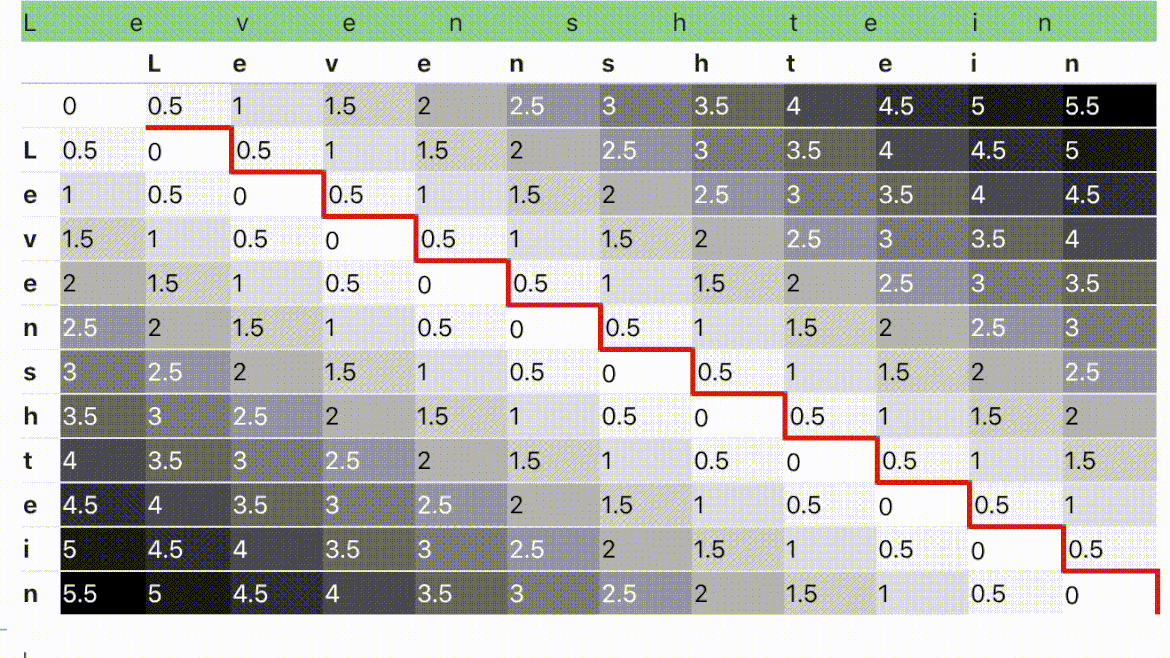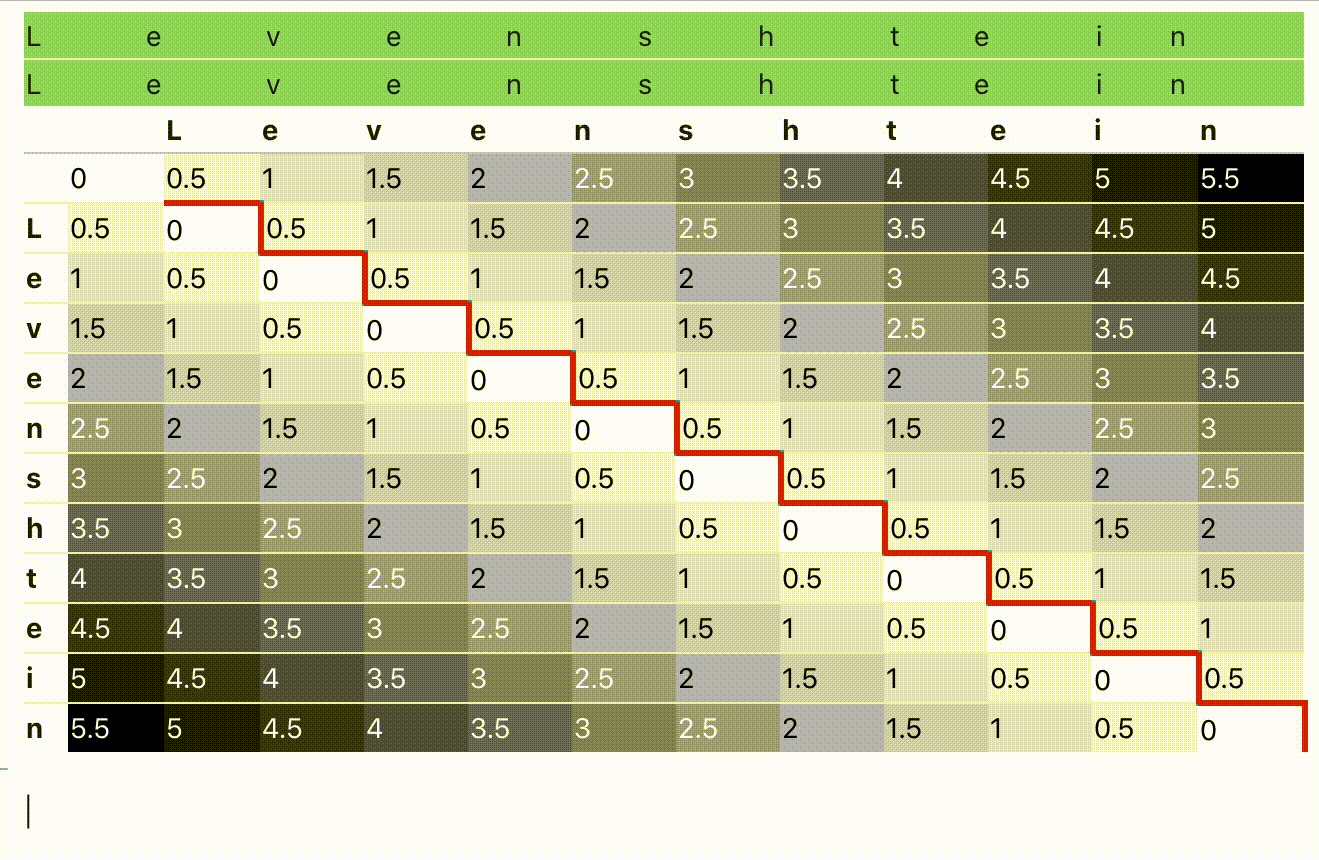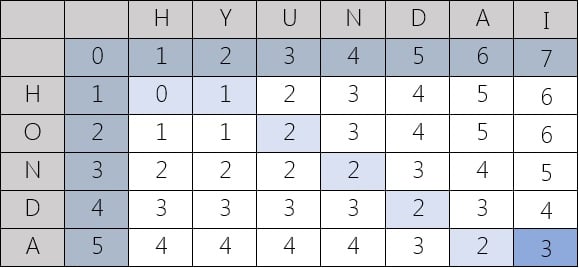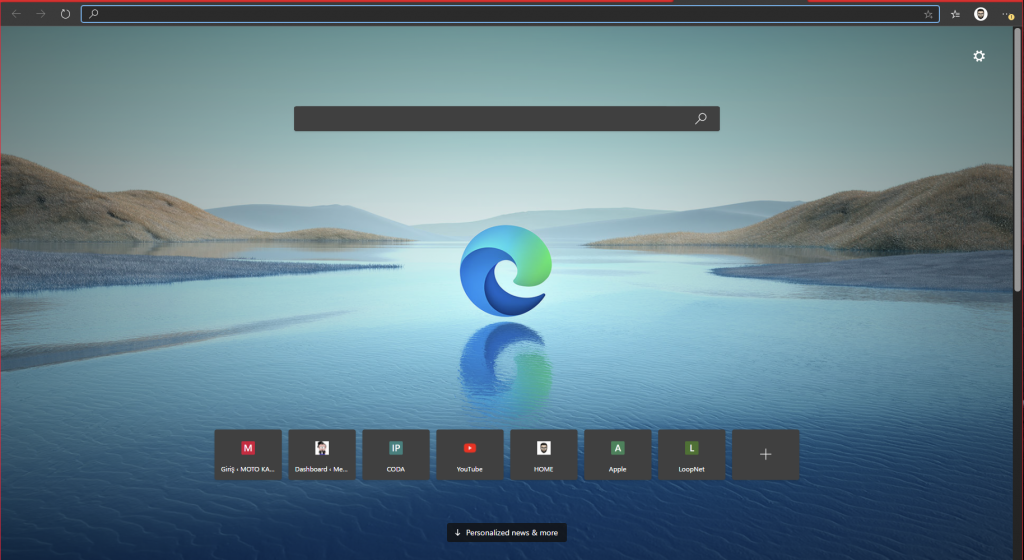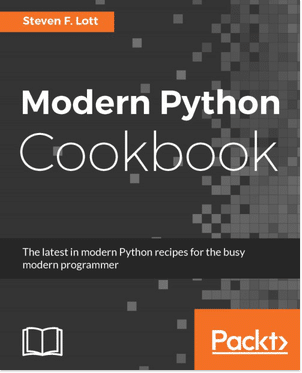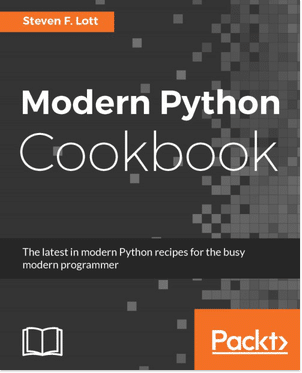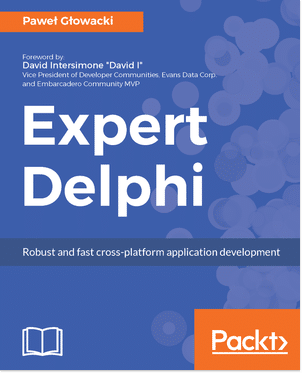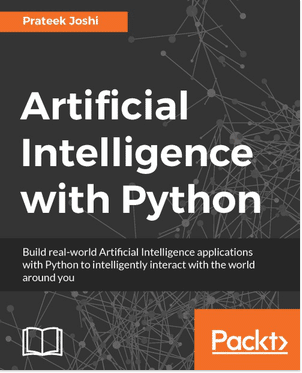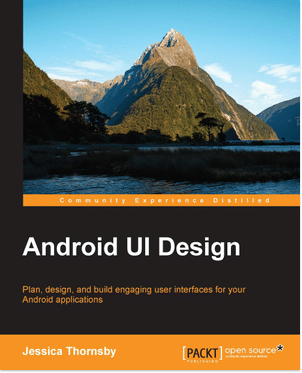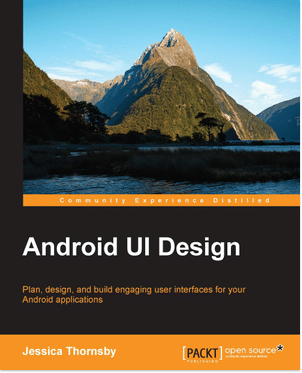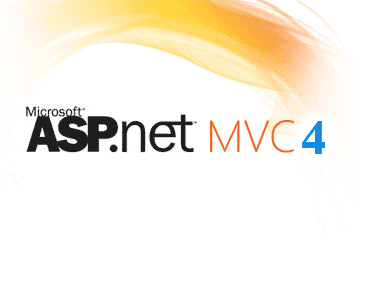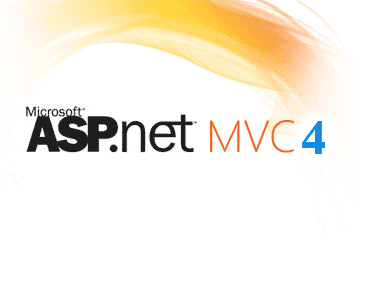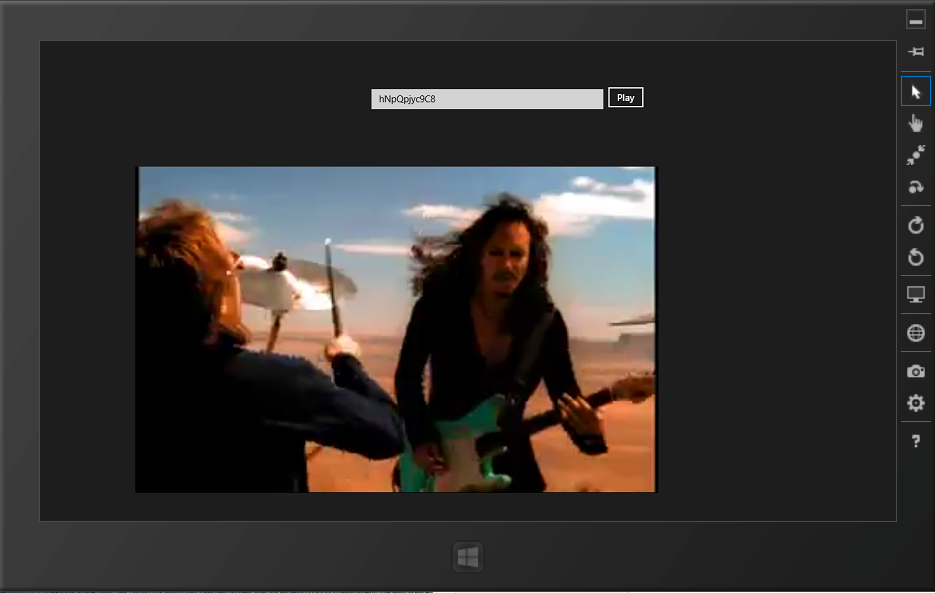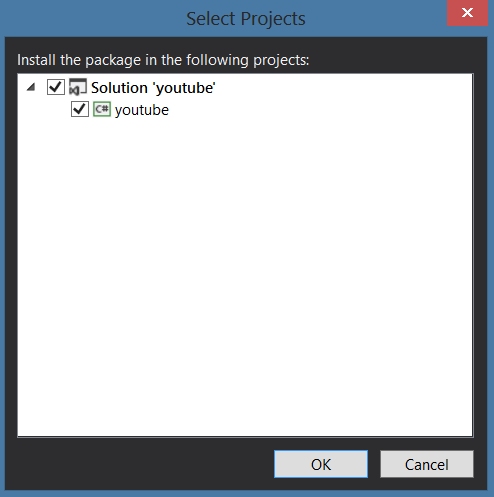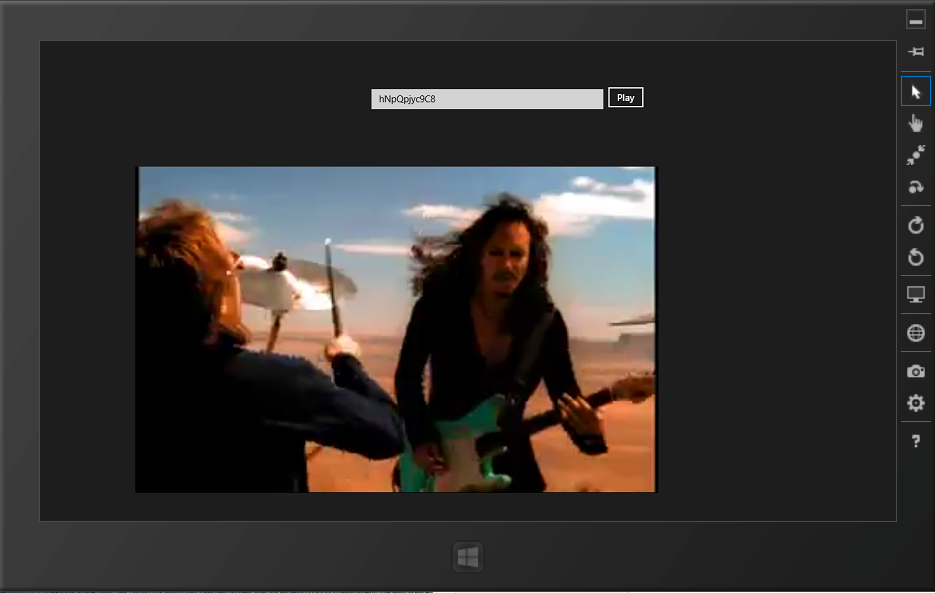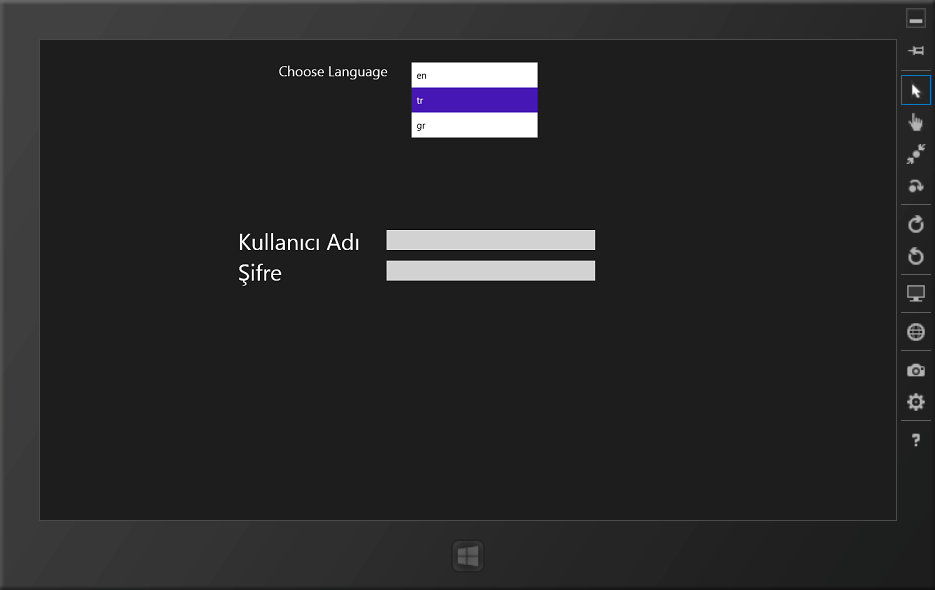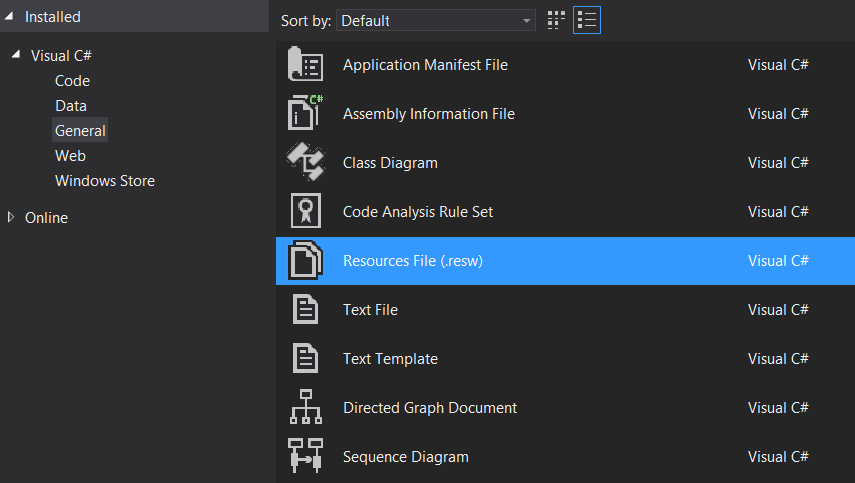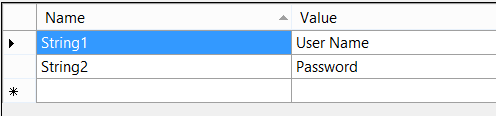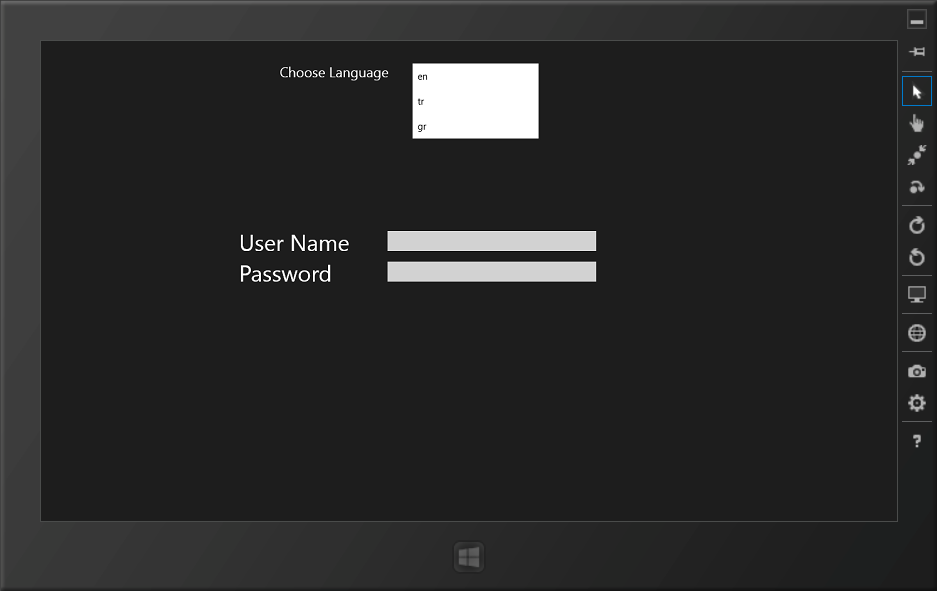Deep Seek: A Software Developer’s Perspective on Architecture and Infrastructure
Deep Seek is a cutting-edge AI/ML platform designed to deliver scalable, real-time insights across industries like healthcare, finance, and autonomous systems. As a software developer, dissecting its infrastructure reveals a blend of distributed systems, cloud-native technologies, and rigorous DevOps practices. This article explores the architectural decisions, tools, and challenges behind Deep Seek’s robust framework.
Core Infrastructure Components
- Distributed Computing Backbone
- Orchestration: Kubernetes is chosen for its auto-scaling, self-healing, and multi-cloud compatibility. It manages microservices, ensuring fault tolerance and seamless rollouts (e.g., blue-green deployments).
- Compute Layers:
- Batch Processing: Apache Spark handles large-scale ETL jobs.
- Real-Time Streams: Apache Kafka streams data with low latency, decoupling producers (sensors, apps) from consumers (ML models).
- Hybrid Cloud: AWS EC2 and Google Cloud VMs host stateless services, while on-premise GPUs handle sensitive data processing.
- Data Pipeline Architecture
- Ingestion: Kafka Connect integrates diverse data sources (IoT devices, APIs).
- Storage:
- Hot Data: Redis caches frequently accessed data (e.g., user sessions).
- Cold Data: Amazon S3 and Snowflake store structured/unstructured data, optimized via partitioning and columnar formats (Parquet).
- Processing: Airflow orchestrates batch workflows, while Flink processes real-time streams with exactly-once semantics.
- Machine Learning Engine
- Model Training: TensorFlow/PyTorch pipelines run on distributed GPU clusters. Hyperparameter tuning leverages Ray Tune for parallel experimentation.
- Versioning: MLflow tracks model versions, datasets, and metrics, enabling reproducibility.
- Deployment: Models serve predictions via RESTful APIs (FastAPI) or gRPC for high-throughput use cases. Shadow mode and A/B testing ensure smooth rollouts.
- API Gateway & Edge Services
- Gateway: Kong manages rate limiting, authentication, and routing. GraphQL aggregates microservices responses to minimize client roundtrips.
- Edge Computing: AWS Lambda@Edge processes requests closer to users, reducing latency for global traffic.
Scaling & Optimization Strategies
- Auto-Scaling: Kubernetes Horizontal Pod Autoscaler (HPA) adjusts pods based on CPU/memory. Spot instances reduce cloud costs.
- Database Sharding: PostgreSQL with Citus scales horizontally; Elasticsearch shards logs for faster queries.
- Resource Allocation: Gang scheduling (e.g., Volcano) optimizes GPU-heavy training jobs.
Security & Compliance
- Data Encryption: AES-256 for data at rest; TLS 1.3 for in-transit.
- Access Control: Role-Based Access Control (RBAC) with OAuth2.0 and OpenID Connect. Secrets managed via HashiCorp Vault.
- Network Security: VPC peering, AWS Shield for DDoS protection, and zero-trust architecture.
- Compliance: Automated audits with AWS Config; GDPR compliance via data anonymization.
DevOps & Observability
- CI/CD: GitHub Actions builds Docker images, while ArgoCD handles GitOps-driven Kubernetes deployments. Canary releases minimize downtime.
- Infrastructure as Code (IaC): Terraform provisions cloud resources; Ansible configures servers.
- Monitoring: Prometheus/Grafana track metrics. Jaeger traces distributed transactions. Log aggregation via ELK Stack.
Challenges & Solutions
- Latency in Real-Time Inference
- Solution: Model quantization and ONNX runtime optimize inference speed.
- Data Consistency in Distributed Systems
- Solution: Kafka transactions and CDC (Debezium) ensure eventual consistency.
- Model Drift
- Solution: Automated retraining pipelines trigger on statistical drift detection.
Future Directions
- Serverless ML: Leveraging AWS SageMaker Serverless Inference for sporadic workloads.
- WebAssembly (WASM): Deploying lightweight models to edge devices.
- MLOps Unification: Integrating feature stores (Feast) and continuous evaluation.
Conclusion
Deep Seek’s infrastructure exemplifies modern software engineering—cloud-native, modular, and resilient. For developers, its lessons lie in balancing cutting-edge tools (Kubernetes, Kafka) with pragmatic design (IaC, observability). As AI evolves, so will its architecture, embracing paradigms like serverless and edge computing to stay ahead.
I hope that is helpful
May the knowledge be with you